Have you noticed errors like an incorrect name, date of birth (DOB), or gender on your ABC ID Card? Don’t worry—you can fix these issues by updating your ABC ID details online. Follow this step-by-step guide steps to easily correct your details.
Why Do Errors Occur on the ABC ID Card?
The ABC ID Card uses information from your Aadhaar card. If there are mistakes in your ABC ID, it’s likely because your Aadhaar details contain incorrect information. Fixing your Aadhaar details will resolve this issue.
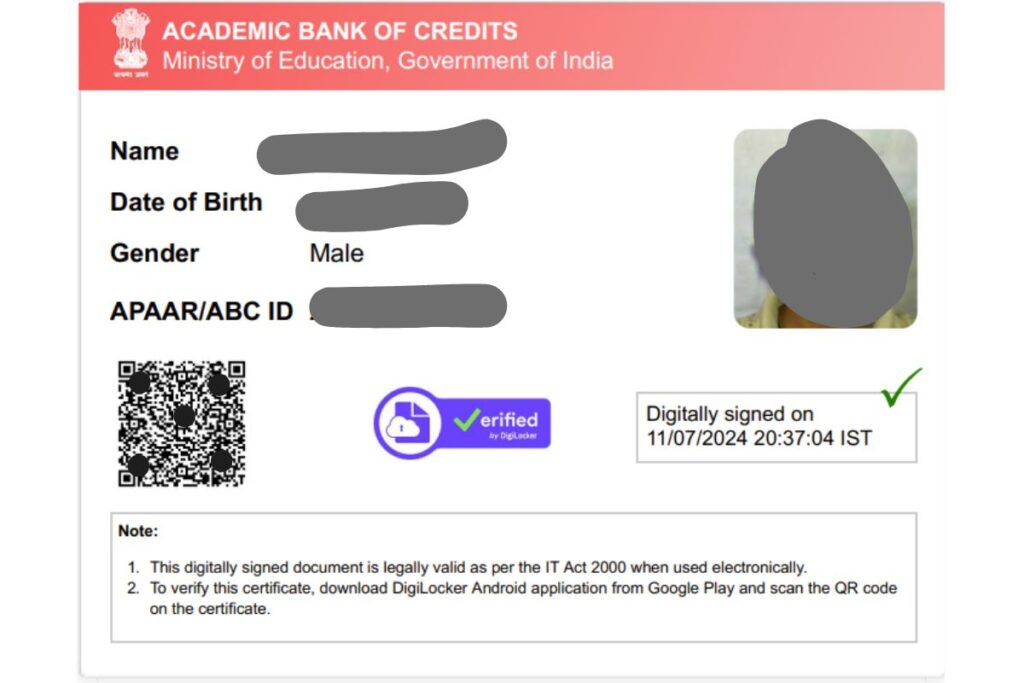
Steps to Update/Correct Your ABC ID Card
- Update Your Aadhaar Card Details
- Visit the nearest Aadhaar Enrollment Center or the official UIDAI website to correct your Aadhaar details.
- Ensure all information, such as your name, DOB, and gender, is accurate.
- Log in to Your DigiLocker Account
- After your Aadhaar information is updated, log in to your DigiLocker account where your ABC ID is linked.
- Refresh Issued Documents
- Navigate to the “Issued Documents” section in DigiLocker and refresh your Aadhaar details.
- Verify Your ABC ID
- Your updated Aadhaar details will automatically sync with your ABC ID.
Important Notes:
- If your ABC ID doesn’t update immediately, wait for 2–3 days and try refreshing it again. Sometimes, the system takes time to reflect the changes.
- If the issue persists, delete your ABC ID from DigiLocker and create a new one using the corrected Aadhaar details.
We’d love to hear about your experience updating your ABC ID Card! Share your story in the comments—it might help others facing the same issue.
Important Links